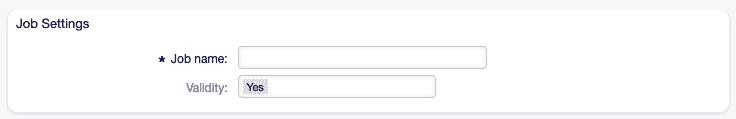Generic Agent in OTOBO
This content is not available in your language yet.
Generic Agent in OTOBO
Abschnitt betitelt „Generic Agent in OTOBO“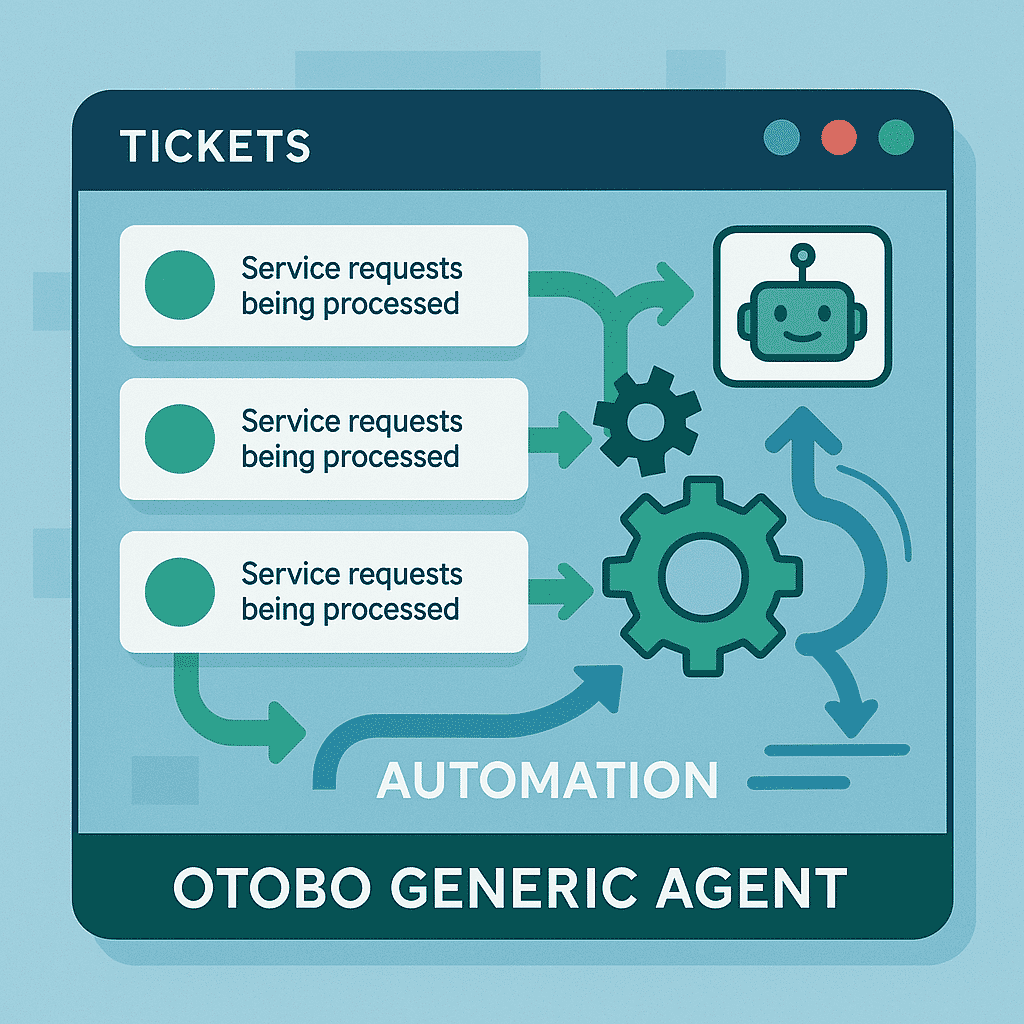
Der Generic Agent ermöglicht es, Tickets basierend auf Suchkriterien, Zeit- oder Ereignisbedingungen automatisch zu bearbeiten – ganz ohne eigene Skripte. So standardisieren und beschleunigen Sie wiederkehrende Prozessschritte und erhöhen die Qualität Ihres Supports.
Inhaltsverzeichnis
Abschnitt betitelt „Inhaltsverzeichnis“- Highlights & Anwendungsfälle
- Schnellstart: Workflow-Setup
- Konfiguration von Jobs
- Kommandos & Module
- Tipps & Best Practices
Highlights & Anwendungsfälle
Abschnitt betitelt „Highlights & Anwendungsfälle“-
Automatische Zuweisung
Weisen Sie Tickets anhand von Absender, Betreff oder Schlagworten direkt dem zuständigen Team zu. -
Prioritätenanpassung
Ändern Sie Priorität, Status oder Service-Zuordnung, sobald ein Ticket bestimmte Kriterien erfüllt. -
Spam-Management
Leeren Sie Spam-Queues automatisch in frei definierbaren Intervallen. -
Benachrichtigungen
Informieren Sie Agenten oder Kunden per E-Mail über automatisierte Aktionen.
Schnellstart: Workflow-Setup
Abschnitt betitelt „Schnellstart: Workflow-Setup“-
Neuen Job anlegen
Klicken Sie in der Agentenoberfläche auf Add Job. -
Suchkriterien definieren
- Filter → Feld, Operator, Wert
- Zeit/Ereignis → z. B. „Created before 30 days“ oder „On ticket update“
-
Aktionen festlegen
- Ticketattribute ändern (Priority, Queue, Service, Status…)
- Notizen hinzufügen
- Ticket-Kommandos oder eigene Module ausführen
-
Speichern & aktivieren
Ihr Job läuft ab jetzt automatisch im Hintergrund.
Hinweis:
Standardmäßig prüft der Generic Agent alle 5 Minuten, ob neue Tickets den Regeln entsprechen.
Anpassung über System > Daemon > GenericAgent.Interval.
Konfiguration von Jobs
Abschnitt betitelt „Konfiguration von Jobs“1. Kriterien (When)
Abschnitt betitelt „1. Kriterien (When)“Legt fest, welche Tickets bearbeitet werden:
| Typ | Beispiel |
|---|---|
| Freitextsuche | Subject LIKE “%Rechnung%“ |
| Kunde | CustomerID = 42 |
| Dynamisches Feld | DynamicField_OrderStatus = “open” |
| Zeitbasiert | Created < „NOW - 7 days“ |
2. Aktionen (Then)
Abschnitt betitelt „2. Aktionen (Then)“Möglichkeiten des „Then“-Blocks:
- Ticket aktualisieren
Queue = "Finance"Priority = "High"Service = "Billing"
-
Notiz hinzufügen
“Ticket automatisch priorisiert aufgrund Verzug >7 Tage.”
-
Custom Module Auswahl aus installierten Erweiterungen.
-
E-Mail an Agent/Kunde Vorlagen-basiert.
3. Ausführungsmodus
Abschnitt betitelt „3. Ausführungsmodus“- Periodic (Standard) Intervall über Systemkonfiguration.
- Event-basiert Direkt bei Ticket-Create/Update.
Kommandos & Module
Abschnitt betitelt „Kommandos & Module“| Funktion | Modulname |
|---|---|
| Job anlegen / editieren | AgentGenericInterfaceJob |
| Backend-Handler | Kernel::GenericInterface::Handler::Ticket::Generic |
| Ticket-Kommandos | z. B. AgentTicketPriority, AgentTicketPrint |
| Custom-Module-Beispiel | Kernel::GenericInterface::Executor::MyCustomModule |
Screenshots:

Tipps & Best Practices
Abschnitt betitelt „Tipps & Best Practices“-
Regel-Testlauf Aktivieren Sie zunächst den Test Mode im Job-Formular, um Ergebnisse „nur zum Prüfen“ zu sehen.
-
Performance Vermeiden Sie zu viele komplexe Regeln mit OR-Verknüpfungen; splitten Sie in mehrere Jobs.
-
Dokumentation Beschreiben Sie in den Job-Kommentaren stets Sinn und Zweck der Automatisierung.
-
Sicherheit Achten Sie bei Aktionen wie „Delete Ticket“ auf sorgfältige Bedingungs-Checks.
Durch den Einsatz des Generic Agents steigern Sie nachhaltig die Effizienz und Konsistenz Ihrer Serviceabläufe und schaffen Freiräume für wertschöpfende Aufgaben. Viel Erfolg beim Automatisieren!