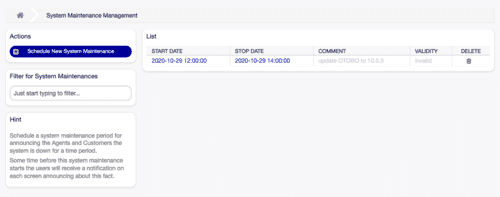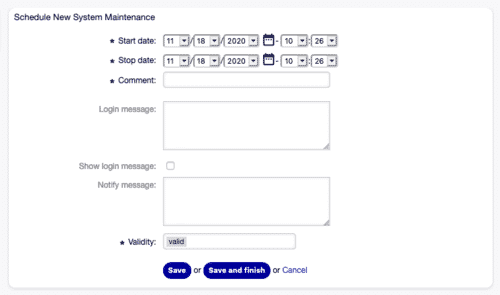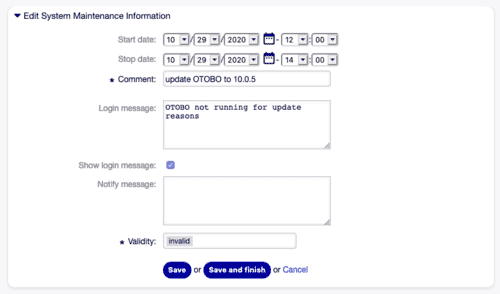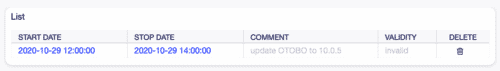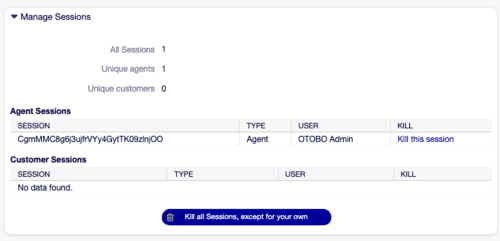description: 'Learn how to plan maintenance windows in advance with OTOBO's System Maintenance module and inform users about scheduled maintenance'
OTOBO / Znuny – Plan and Manage System Maintenance
System maintenance is a crucial part of any IT administration. Some maintenance tasks require temporary suspension of live operations. In these cases, it is particularly important to inform users in advance and keep the system accessible only to administrators.
OTOBO offers a clear interface in the Admin Interface with the System Maintenance module to create, adjust maintenance windows, and warn users via login notice or in-app notification.
Add New System Maintenance
- Click Add New System Maintenance.
- Fill in Start Date, End Date, and Comment (Description).
- Optionally activate Login Message and/or Notification Message.
- Save by clicking Save.
Edit Existing System Maintenance
- Select the entry in the maintenance overview.
- Adjust the start/end date, message, or validity status.
- Click Save.
Delete System Maintenance
- Click the trash can icon for the desired entry.
- Confirm by clicking Confirm.
Note: Use the filter field to quickly find maintenance entries by name.
Important Settings
- Start Date / End Date
- Comment * (displayed in the list)
- Show Login Message (Login screen)
- Notification Message (In-app notice before maintenance)
- Validity * (active / inactive)
TIP
You can set the default texts for login and in-app messages in the system configuration:
SystemMaintenance::IsActiveDefaultLoginMessageSystemMaintenance::IsActiveDefaultNotification
You control the timing of the in-app warning before maintenance begins using SystemMaintenance::TimeNotifyUpcomingMaintenance (minutes before start).
Session Management
In addition to planned maintenance, it is often necessary to monitor active user sessions and terminate them if needed.
In the Session Management module, you can see all currently logged-in users:
- Terminate Single Session: Click Terminate This Session
- Terminate All Sessions Except Your Own: Click Terminate All Sessions Except Your Own
These functions help to quickly clean up the system after maintenance or in case of security incidents.
Conclusion
With the System Maintenance module and Session Management, OTOBO / Znuny offers administration tools to:
- Transparently announce maintenance windows
- Proactively inform users
- Restrict access during the maintenance window
- Securely manage active sessions at any time
This ensures smooth system maintenance while maintaining user satisfaction.